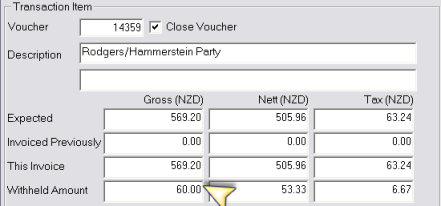
(continued from Other Bookings Tab)
If an amount is being withheld from the supplier—i.e., an amount in dispute that may or may not be paid at a later date—then the withheld amount can be entered during entry of the AP invoice transaction—see Accounts Training Guide 1 v2.07.
This section relates to releasing amounts that have been withheld. These amounts can then be included in a cheque run, or credited.
Screen Shot 11: Creditors Invoice Entry–Withheld Amount
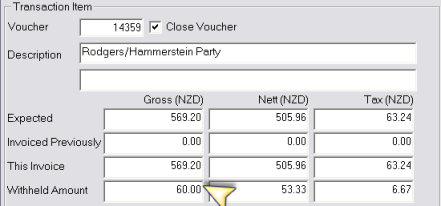
Screen Shot 11: Creditors Invoice Entry–Withheld Amount shows the section of the Creditors Invoice Transaction screen where withheld amounts are entered. The total invoice value is 569.20, of which 60.00 is being withheld.
Screen Shot 12: Release Withheld Amounts Selection Screen
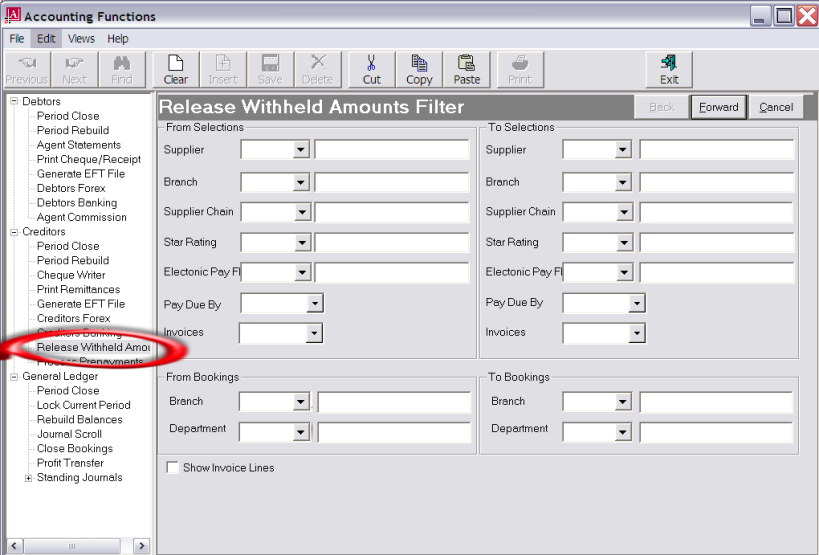
When Release Withheld Amounts is selected in the Accounting Functions program, the selection filters as in Screen Shot 12: Release Withheld Amounts Selection Screen are available to filter transactions that have withheld amounts.
There are two columns of selection fields and they are all on a From/To basis—From Selections being the left hand column; To Selections the right hand column.
|
|
To select a specific supplier, choose the supplier code from both the From and To Supplier drop-downs. A range of suppliers can be selected using the From/To supplier fields. To select all suppliers, leave both From and To drop-downs blank. |
|
|
The Branch selection drop-downs below the Supplier drop-downs refer to the currency branch of the supplier—i.e., the branch (if any) that is attached to the Supplier in the Currencies screen. It is not the booking branch which is the selection field From Bookings/Branch toward the bottom of the selection screen. |
|
|
The three drop-downs labelled Supplier Chain, Star Rating and Electronic PayFlag are the Supplier Analysis fields 1, 2 and 3 and the names that display here will depend on how they have been labelled at individual sites. |
|
|
The Pay Due and Invoice selection fields are date fields and can be used to filter transactions for a range of payment due dates and/or invoice entry dates. |
To display the lines in the selected invoice(s) check the Show Invoice Lines checkbox. This checkbox is also available on the next screen.
Forward
When selections have been completed, click the Forward button in the Wizard Bar.
Screen Shot 13: Invoice with Withheld Amounts
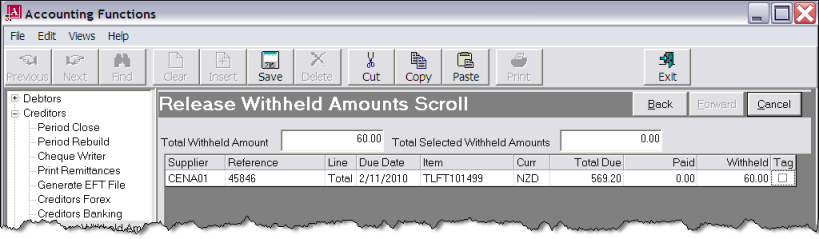
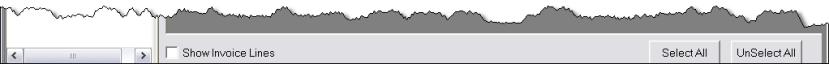
|
|
The column headings at the top of this scroll are the default headings for this screen. A full list of available headings is found under the heading Release Withheld Amounts Scroll. |
|
|
The column heading line will display the line number of the invoice when the Show Invoice Lines checkbox is checked. When unchecked, the Line Column will display Total indicating that the total invoice is being displayed. |
To release the full withheld amount, click in the checkbox in the Tag column.
To change the withheld amount, click in the Withheld cell of the transaction and enter the amount still being withheld. The Total Selected Withheld Amounts field will adjust to be the difference between Total Withheld Amount and the transaction withheld amount.
To finish, click the Save button in the button bar.
Any released amount will be included on the next cheque run unless a creditor’s credit note is issued cancelling it out.
(continued in AP Creditor Pre payments)